Help and user guides for using our online planning system
Using the online planning system on a mobile device
Before you log in to the system on a mobile, you must first log in to it via a laptop or PC and accept the notification for GDPR consent. After doing this, you will be able to use the online planning system on a mobile.
If you log in to our online planning system on a mobile device without using a laptop of PC first, you will receive an error message that says 'Server Error'.
I am having problems viewing the system with my web browser
- Our online planning system is best viewed with recent versions of Internet Explorer. Other web browsers may not show the website correctly.
- If the system does not appear to work as expected, please check your browser options.
- The system uses pop-up windows to provide help and results. Check your browser settings to make sure pop-ups are allowed.
- Some files may be large and can take a while to download. If you experience problems, please use the Online planning system feedback form to ask for help.
I cannot open a document in the documents section
Most of the files in the ‘Documents’ section for each application are Adobe Acrobat .pdf files, or image format such as '.tif' or '.jpg'. Other files may be saved in Microsoft Office formats.
If you do not have software that is capable of reading these files, please try searching on the internet. For example, searching for ‘doc reader’ will find software that can read Word documents saved on the system.
If you still have problems opening files, please contact us using the Online planning system feedback form.
Why did I get an error when I submitted my comment?
Our website uses files known as 'session cookies' to keep a secure link between your computer and our systems while you are writing your comment. We have found that if people are writing long comments this cookie can expire. This means that the comment will not get through to us.
If you intend to write a long comment, we recommend writing it in a text editor (for example Notepad or Microsoft Word) and then copying and pasting it into the web form when you are ready.
Is there a problem with the website?
Please use our feedback form to tell us about any problems accessing our pages or scanned images.
Comments submitted in this way do not go directly to the Planning Service. If you use this form to comment on a planning application, it may not reach the relevant person.
How do I use the online planning system?
We have produced a list of frequently asked questions that provide information on how to use the system. They are available as PDFs to download from this page.
